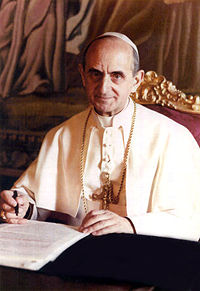Showcase
The following illustrate putting into practice my Make your own free, simple website quickly
If you want your site to be considered for a future showcase, please send me the web address.
St Andrews Anglican Church, Cambridge The vicar, Rev. Andrew Hedge, tells me it took him a couple of hours to produce this website from scratch following my instructions, never having used wordpress previously!
Most of that has been experimenting with different themes, playing around with photos for the banners and learning the system.
I like the way the tabs are easily made, by making pages and not just posts.
Your instructions were helpful to get started and I soon found my way through the tabs at the bottom of the “Write – Pages” page to learn how to control comments etc. I particularly found your instructions about making the front page a static page very helpful. I think that without that information I probably would have lost interest in the usefulness of WordPress because it would have appeared to just be a site for continual blogging.
Andrew found that some images were slow to load. Reducing the resolution and image file size prior to uploading may help that and not affect the final look in any way. That, of course, also takes time!
Andrew wanted to put an email address on the site. I am very wary about putting an email address straight onto the internet unless you have good filters for spam. You can, of course, rewrite email addresses: liturgy.co.nz AT gmail DOT com, or similar. There are also instructions for encrypting an email address here and here. Another way I suggested is to leave comments “open” on a contact page and just moderate the comments – never placing them on the site with an introduction to that effect. Andrew has followed that suggestion here.
Another very attractive site produced following my instruction is the “work in continual progress” by Union Presbyterian Church. This also makes very good use of Google Maps which will be explained in the resources.
And of course there also continues to be my original parish of St Isidore of Seville.
Resources
There are a number of simple, free, online resources that quickly enhance and enlarge your website:
- I have already mentioned You Tube. After joining you can upload video clips. You can embed videos onto your website – copy and paste what is in the “embed” window to the right of the video clip onto where you want it to go on your site. This is a good example.
- Flickr is a similar site for photographs. After joining you can upload photos from events, groups, leadership. These can be set for public or private. You can put links from your site to individual photos or a collection of photos.
- Picasa is similar to Flickr but part of Google. You can see a good example of its use as a link on the bottom of this post of mine.
- Yahoo Groups can powerfully expand your site. You can store documents, photos, organise calendars, and have a variety of discussions organised into threads. You could have a number of different groups linked to your site. They can be moderated, partially moderated, or a free for all. They can even be a service-outreach beyond your community providing a place for safe discussion or advice…
- Google Groups are similar to Yahoo Groups but part of Google.
- Google Maps can be used well to indicate where your community meets.
- Facebook is a very popular social networking site. You can form a group or have a page in relation to your site and/or community. You can even raise money through “causes”.
- Bebo is similar to Facebook. You will need to ascertain which is more appropriate for your context. Or both.
- And you may go even more powerfully – and create your own social networking site – your own ning.
Don’t forget
Your free, simple, powerful website has its own “Blog stats” on your dashboard so you can see what is working and what is not. A thousand people have already visited my St Isidore’s parish site!
And also – don’t forget to link your site to “Liturgy” www.liturgy.co.nz
And if you want to have your site considered for a future showcase – email the URL to me.
Write about this post and the introduction. Let others know about this site and what it offers.