I have already given instructions on how to make a simple, free website quickly using WordPress. That is the system I recommend as it satisfies simple, free, quick – and it is also very powerful. But there are a number of other free, simple, quick systems that you might like to try and play around with:
Some of these I have tried, some I have not – you may know of others. You may also have opinions about some on this list. Please add further suggestions, ideas, comments, reviews in the comments.


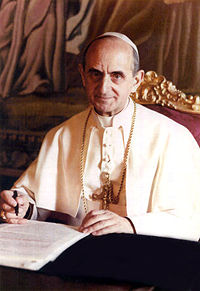
Great pointers, I’d just advise anyone who wants to take their ‘free’ website and turn it into something serious, to engage someone who does design on a full-time or freelance basis to put together something for them. A lot of the time, I’ll do gigs for seriously discounted rates for non-profits and faith-based groups. I re-did the website for a local Anglican church I visit occasionally a few months ago, http://www.graceslipperyrock.com/ in WordPress, and for the quick job it was, I think it turned out pretty well.
If you’re a priest/minister/pastor/elder/etc, talk to the palest person in your congregation, odds are that they’re that pale because they sit in front of a computer all day. They, or someone they know, can likely help you out or point you in the right direction.
Bulk gigs are generally preferred by freelancers, so if your church’s hierarchy can be persuaded, it may be plausible to convince them to engage a freelancer to put together five ‘base’ themes for churches in it’s jurisdiction, and then just tweak each to their individual needs.
One of the great features about WordPress is, if you self-host through GoDaddy or SurpassHosting, it’s a piece of cake to include sermons for streaming. You’ve just got to know how to downsample the audio tracks, so it doesn’t eat all your bandwidth if you’ve got a big congegation. If you do, post them on YouTube, and embed them off there!
If any churches or the like need an opinion or quick spots of advice on anything web-related, just use the contact form on my website, or poke me on Twitter (@Daljo628) and I’d be glad to see if I can give you a hand.
Pax of Px
George
Thanks George, cool site, and a good example of what can be donw with WordPress.
also, an easy to use and build is live.com
Iunno, I’ve never really had a good experience when combining Microsoft and Websites. Waking up in the middle of the night in a cold sweat from a nightmare about FrontPage will do that to you.
Whatever website solution you decide to go with (whoever ‘you’ may be, this is generic advice) -ALWAYS- test it in multiple browsers, including *shudder* IE6, IE7, IE8, FF2, FF3, Chrome, Safari, Opera, and mobile browsers like the iPhone. Avoid flash, as it won’t display on most internet-enabled smartphones, and use browsershots.org to test how it will display in several rendering engines.
http://www.blogger.com has a custom domain option for $10 USD per year. Blogger has also added pages (10) and new template designs.
Add Google Sites, Google Apps etc, and Blogger provides a very useful platform – “Push Button Publishing” by name and nature.
Worth a look for usefulness, value, and ease of use.
Kind regards, Robert @jesusbranch
Amazing list of resources, Bosco!
I\’d also recommend Pixpa. Though its not free, but is definitely one of the easiest platforms I\’ve used. I\’m still under their free trial and yet to explore their e-commerce features, but would definitely recommend it based on my current experience.